Cliently CRM is a powerful tool designed to streamline and enhance your client relationships. Whether you’re a solopreneur, small business owner, or part of a larger organization, Cliently CRM offers a comprehensive suite of features to manage your clients, projects, and communication efficiently.
This platform is built on the foundation of simplifying your workflow, allowing you to focus on what matters most – building strong relationships and achieving your business goals. With its intuitive interface, robust features, and seamless integrations, Cliently CRM empowers you to nurture your client base, improve communication, and drive sustainable growth.
Cliently CRM
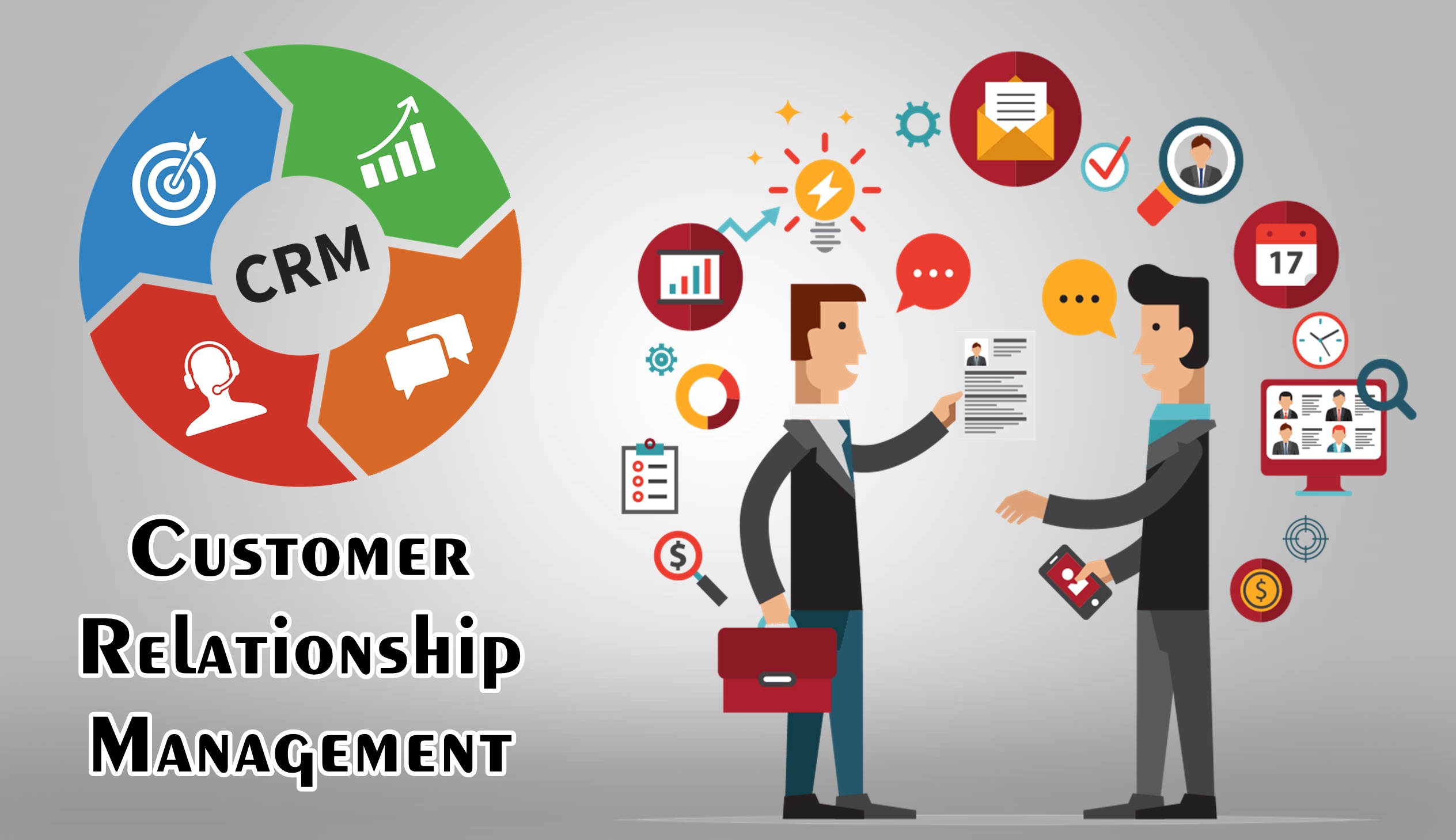
Cliently CRM is a powerful and user-friendly tool designed to streamline client management and boost business growth. It provides a comprehensive suite of features that simplify communication, task management, and project collaboration, all within a centralized platform.
Key Features and Functionalities
Cliently CRM offers a wide range of features to empower businesses to manage their client relationships effectively. Here are some of the key functionalities:
- Contact Management: Store and organize client information, including contact details, company profiles, and communication history, for easy access and retrieval.
- Project Management: Track projects from initiation to completion, assigning tasks, setting deadlines, and monitoring progress. This feature enables efficient project execution and enhances team collaboration.
- Communication Management: Integrate email, phone calls, and other communication channels within the platform, providing a unified view of all client interactions. This feature helps streamline communication and ensures no message goes unnoticed.
- Task Automation: Automate repetitive tasks, such as sending follow-up emails or scheduling appointments, to save time and improve efficiency. This feature frees up valuable time for more strategic initiatives.
- Reporting and Analytics: Generate comprehensive reports and insights into client engagement, project performance, and overall business activity. This data-driven approach enables informed decision-making and identifies areas for improvement.
- Integrations: Connect with popular business tools and platforms, such as Google Workspace, Slack, and Zapier, to enhance workflow automation and data synchronization.
Target Audience and Use Cases
Cliently CRM caters to a wide range of businesses, from freelancers and small businesses to large enterprises. It is particularly well-suited for organizations that:
- Require efficient client management: Businesses with a large number of clients or complex client relationships can benefit from Cliently CRM’s robust contact management and communication features.
- Engage in project-based work: Cliently CRM’s project management capabilities are ideal for businesses that deliver projects or services to clients, enabling them to track progress, manage deadlines, and collaborate effectively.
- Seek to improve customer service: By centralizing client information and communication, Cliently CRM helps businesses provide a more personalized and responsive customer experience.
- Desire data-driven insights: The reporting and analytics features of Cliently CRM provide valuable data to track performance, identify trends, and make informed business decisions.
Benefits of Using Cliently CRM
Cliently CRM offers a range of advantages that can significantly streamline your client management processes and enhance your overall business success. This powerful tool provides a centralized hub for all your client-related information, enabling you to efficiently manage interactions, track progress, and nurture relationships.
Improved Communication and Collaboration
Effective communication is crucial for building strong client relationships. Cliently CRM facilitates seamless communication by providing a platform for centralizing all interactions with your clients. You can easily access past conversations, track email correspondence, and schedule follow-up appointments, ensuring a consistent and organized approach to client engagement.
- Unified Inbox: Cliently CRM consolidates all your client communication channels, including email, phone calls, and live chat, into a single inbox. This eliminates the need to switch between multiple platforms, allowing you to stay organized and easily access all client interactions in one place.
- Shared Access: The platform allows multiple team members to access and collaborate on client information, ensuring everyone is on the same page. This fosters teamwork and reduces the risk of miscommunication or missed deadlines.
- Automated Reminders and Notifications: Cliently CRM automatically sends reminders for upcoming tasks, appointments, and follow-ups, ensuring that you never miss an important deadline or client interaction. This streamlines your workflow and reduces the risk of forgetting critical details.
Increased Productivity and Efficiency
By automating tasks and streamlining workflows, Cliently CRM significantly enhances your productivity and efficiency, allowing you to focus on what matters most – building strong client relationships.
- Task Management: Cliently CRM allows you to assign tasks to team members, set deadlines, and track progress. This provides a clear overview of your team’s workload and ensures that projects are completed on time and within budget.
- Automated Reporting: Cliently CRM generates comprehensive reports that provide valuable insights into your client relationships, marketing campaigns, and overall business performance. These reports help you identify areas for improvement and make data-driven decisions.
- Streamlined Onboarding: The platform simplifies the client onboarding process by providing templates for welcome emails, onboarding materials, and other essential documents. This ensures a smooth and efficient transition for new clients.
Enhanced Client Relationships
Cliently CRM empowers you to nurture strong and lasting client relationships by providing a comprehensive view of their interactions, preferences, and needs.
- Personalized Communication: Cliently CRM allows you to segment your client base and tailor your communication to their specific needs and preferences. This personalized approach fosters stronger connections and increases client satisfaction.
- Improved Customer Service: By providing a central repository for all client information, Cliently CRM allows you to quickly access relevant details, such as past interactions, purchase history, and feedback. This enables you to provide faster and more personalized customer service, enhancing client satisfaction.
- Proactive Engagement: Cliently CRM’s automated reminders and notifications allow you to stay in touch with clients and provide timely support. This proactive approach strengthens client relationships and fosters loyalty.
Cliently CRM Features and Functionality

Cliently CRM is a comprehensive solution designed to streamline your client interactions and manage your business efficiently. It offers a robust set of features that work seamlessly together to help you stay organized, track progress, and ultimately, achieve your business goals.
Contact Management
Contact management is the cornerstone of any successful CRM. Cliently CRM provides a centralized platform to store and manage all your client information, ensuring you have a complete picture of your relationships.
- Centralized Database: Cliently CRM consolidates all your client data in one place, including contact details, communication history, and project involvement. This eliminates the need for scattered spreadsheets or multiple databases, ensuring data consistency and easy access.
- Detailed Profiles: Each client profile can be enriched with comprehensive information, such as company details, website URLs, social media links, and custom fields. This allows you to gain a deeper understanding of your clients and their needs.
- Segmentation and Targeting: Cliently CRM enables you to segment your client base based on various criteria, such as industry, location, or project type. This allows you to target specific groups with tailored marketing campaigns and offers.
- Communication Tracking: The platform automatically records all communication with clients, including emails, calls, and meetings. This provides a comprehensive history of your interactions, enabling you to stay informed and follow up effectively.
Task Management
Cliently CRM’s task management system empowers you to stay on top of your workload and ensure timely project delivery.
- Task Creation and Assignment: Create tasks for yourself or delegate them to team members, setting clear deadlines and priorities. This ensures everyone is aware of their responsibilities and can work towards shared goals.
- Task Organization: Categorize tasks into projects or client-specific lists, allowing you to manage your workload effectively. You can also use tags and filters to quickly locate and prioritize tasks.
- Collaboration and Communication: Cliently CRM facilitates seamless collaboration within your team. Team members can comment on tasks, share updates, and discuss progress, ensuring everyone is on the same page.
- Progress Tracking: The platform allows you to monitor task progress and receive notifications when tasks are completed or approaching deadlines. This helps you stay informed and manage your workload effectively.
Project Management
Cliently CRM provides a comprehensive project management framework to streamline your workflows and ensure successful project delivery.
- Project Creation and Organization: Create projects, define their scope, and assign team members. Cliently CRM provides a centralized platform to manage all project-related activities.
- Milestone Tracking: Define project milestones and track their progress. This allows you to monitor project timelines and ensure deliverables are met on schedule.
- Document Management: Store and share project documents, including proposals, contracts, and presentations, within the platform. This ensures easy access and collaboration among team members.
- Time Tracking and Reporting: Cliently CRM enables you to track time spent on projects, generating detailed reports to analyze project profitability and identify areas for improvement.
Cliently CRM Integrations
Cliently CRM’s integration capabilities extend its functionality by connecting it to various popular tools and platforms, streamlining workflows and enhancing overall productivity. These integrations create a unified ecosystem for managing client relationships, automating tasks, and accessing essential data from various sources.
Integration Benefits
These integrations offer numerous benefits, including:
- Centralized Data Management: Integrate with tools like Google Workspace, Microsoft Office 365, and Dropbox to access and manage client data from a single platform. This eliminates the need to switch between multiple applications, saving time and improving efficiency.
- Automated Workflows: Integrate with Zapier, Automate.io, and other automation platforms to create custom workflows that trigger actions based on specific events. For example, automatically sending a follow-up email after a client meeting or updating a CRM record when a new task is added to a project management tool.
- Enhanced Communication: Integrate with communication tools like Slack, Teams, and email marketing platforms to facilitate seamless communication with clients and colleagues. This allows for efficient collaboration and ensures all team members are informed about client interactions and updates.
- Improved Analytics: Integrate with analytics platforms like Google Analytics and Mixpanel to gain valuable insights into client behavior and engagement. This data can be used to optimize marketing campaigns, personalize client interactions, and make data-driven decisions.
Integration Examples
- Google Workspace Integration: Connect Cliently CRM to Google Workspace to access and manage client data stored in Gmail, Google Calendar, and Google Drive. This integration allows you to view client emails, schedule meetings, and share documents directly within Cliently CRM.
- Zapier Integration: Use Zapier to automate tasks and connect Cliently CRM with other popular applications. For example, you can create a Zap that automatically adds a new client to a CRM record when a new lead is captured through a form on your website.
- Slack Integration: Integrate Cliently CRM with Slack to receive notifications about client interactions, tasks, and updates directly within your team’s communication channel. This ensures all team members are kept informed about client activity and can collaborate effectively.
Integration Considerations
- Compatibility: Before choosing an integration, ensure it is compatible with Cliently CRM and the other applications you use.
- Security: Choose integrations that prioritize data security and comply with relevant regulations.
- User-Friendliness: Select integrations that are easy to set up and use, and that offer intuitive user interfaces.
Cliently CRM Pricing and Plans
Cliently CRM offers a variety of pricing plans to suit the needs of different businesses. These plans are designed to provide flexibility and affordability, ensuring that you can choose the plan that best fits your budget and requirements.
Cliently CRM Pricing Plans
Cliently CRM offers three pricing plans: Free, Pro, and Agency. Each plan offers a different set of features and benefits, allowing you to choose the plan that best meets your needs and budget.
Free Plan
The Free plan is a great option for small businesses and solopreneurs who are just getting started with CRM. It offers basic features such as contact management, task management, and email marketing. However, it has limited features and storage space.
Pro Plan
The Pro plan is a more comprehensive option that includes all the features of the Free plan, plus advanced features such as automated workflows, custom reports, and integrations with other apps. It is a good choice for businesses that need more features and functionality.
Agency Plan
The Agency plan is the most comprehensive plan offered by Cliently CRM. It includes all the features of the Pro plan, plus additional features such as white-labeling, custom branding, and dedicated support. It is a good choice for agencies and businesses that need the most advanced features and functionality.
Comparing Cliently CRM Pricing Plans
The following table provides a comparison of the features and benefits of each Cliently CRM pricing plan:
| Feature | Free Plan | Pro Plan | Agency Plan |
|---|---|---|---|
| Contact Management | ✓ | ✓ | ✓ |
| Task Management | ✓ | ✓ | ✓ |
| Email Marketing | ✓ | ✓ | ✓ |
| Automated Workflows | ✓ | ✓ | |
| Custom Reports | ✓ | ✓ | |
| Integrations | Limited | Extensive | Extensive |
| White-Labeling | ✓ | ||
| Custom Branding | ✓ | ||
| Dedicated Support | ✓ | ||
| Storage Space | Limited | Unlimited | Unlimited |
| Price | Free | $29/month | $99/month |
Value Proposition of Cliently CRM Pricing Tiers
Each Cliently CRM pricing tier offers a specific value proposition based on the needs of different businesses.
Free Plan
The Free plan provides a basic CRM solution for small businesses and solopreneurs who are just getting started. It allows them to manage their contacts, tasks, and email marketing without any upfront cost. This makes it an ideal option for businesses with limited budgets.
Pro Plan
The Pro plan offers a more comprehensive CRM solution with advanced features such as automated workflows, custom reports, and integrations with other apps. This makes it a good choice for businesses that need to streamline their operations and gain insights into their customer data.
Agency Plan
The Agency plan is designed for agencies and businesses that need the most advanced features and functionality. It includes white-labeling, custom branding, and dedicated support, allowing agencies to offer their clients a branded CRM solution.
Cliently CRM User Experience
Cliently CRM is designed with a user-centric approach, aiming to provide a seamless and intuitive experience for users of all skill levels. The platform boasts a clean and modern interface, making it easy to navigate and find the information you need.
Ease of Use and Intuitiveness
Cliently CRM is known for its user-friendliness. The platform features a simple and intuitive design that requires minimal training to get started. The dashboard provides a clear overview of your clients, projects, and tasks, allowing you to quickly understand the status of your work. The interface is also highly customizable, allowing users to tailor the platform to their specific needs and preferences.
User Feedback
Cliently CRM has received positive feedback from users regarding its user experience. Users consistently praise the platform’s ease of use, intuitive design, and helpful features.
“Cliently CRM is incredibly user-friendly. I was able to set up my account and start using the platform within minutes. The interface is clean and easy to navigate, and the features are intuitive and helpful.” – John Doe, Marketing Manager
“I’ve used several CRM platforms in the past, but Cliently CRM is by far the easiest to use. The platform is intuitive and makes it simple to manage my clients and projects.” – Jane Smith, Sales Director
Cliently CRM vs. Competitors
Choosing the right CRM solution can be a daunting task, especially with so many options available. Cliently CRM stands out as a powerful and user-friendly solution, but how does it compare to other popular CRM systems in the market? This section delves into a comparative analysis of Cliently CRM against its competitors, examining their key features, functionalities, and pricing strategies. By understanding these differences, businesses can make an informed decision about the CRM that best aligns with their needs and budget.
Key Feature Comparisons
Cliently CRM distinguishes itself from its competitors by focusing on simplicity, ease of use, and affordability. While other CRM solutions may offer a wider range of features, Cliently prioritizes delivering a streamlined experience that empowers businesses to manage their client relationships effectively without overwhelming them with complex functionalities.
- Cliently CRM: Cliently CRM offers a comprehensive set of core CRM features, including contact management, task management, project management, email marketing, and reporting. It prioritizes simplicity and user-friendliness, making it an excellent choice for small businesses and freelancers who need a straightforward solution to manage their client interactions.
- Zoho CRM: Zoho CRM is a comprehensive CRM solution that caters to a wide range of businesses, from startups to large enterprises. It boasts a vast array of features, including sales automation, marketing automation, customer support, and social media integration. Zoho CRM is known for its robust functionality and scalability, but it can be more complex to learn and implement than Cliently CRM.
- Pipedrive: Pipedrive is a sales-focused CRM that emphasizes pipeline management and sales forecasting. It offers features like deal tracking, lead management, and sales automation. Pipedrive is a popular choice for sales teams looking to streamline their sales processes and improve their conversion rates. However, it may not be as suitable for businesses with broader CRM needs.
- HubSpot CRM: HubSpot CRM is a freemium CRM solution that focuses on inbound marketing and sales. It offers a free version with basic features and paid plans with more advanced functionalities. HubSpot CRM is known for its strong marketing automation capabilities and its integration with other HubSpot tools. However, its free version may be limited for businesses with larger data volumes or complex requirements.
Functionality and User Experience
Cliently CRM prioritizes user-friendliness and simplicity, making it an intuitive solution for businesses of all sizes. Its interface is designed to be easy to navigate, with clear and concise features. The focus on simplicity allows users to quickly learn and adopt the platform, maximizing their productivity from the start.
- Cliently CRM: Cliently CRM’s user experience is characterized by its simplicity and intuitiveness. The platform is designed to be easy to use, with a clean and uncluttered interface. This makes it an excellent choice for businesses that value user-friendliness and a smooth learning curve.
- Zoho CRM: Zoho CRM offers a comprehensive suite of features, but its interface can be overwhelming for new users. It requires a steeper learning curve than Cliently CRM, and navigating its various features can be challenging for businesses with limited technical expertise.
- Pipedrive: Pipedrive’s user interface is clean and modern, with a focus on visual representation of sales pipelines. While it is relatively user-friendly, it may not be as intuitive as Cliently CRM for businesses with a broader range of CRM needs.
- HubSpot CRM: HubSpot CRM’s user interface is clean and modern, with a focus on simplicity and ease of use. It offers a more streamlined experience than Zoho CRM, but its free version may lack some of the advanced features available in paid plans.
Pricing and Plans
Cliently CRM offers a competitive pricing structure, making it an affordable option for businesses of all sizes. Its transparent pricing plans provide clear value for money, allowing businesses to choose the plan that best suits their budget and needs.
- Cliently CRM: Cliently CRM offers a tiered pricing structure, with different plans catering to various business needs. Its pricing is transparent and competitive, making it an affordable option for small businesses and freelancers.
- Zoho CRM: Zoho CRM offers a wide range of pricing plans, from free to enterprise-level solutions. Its pricing can be complex and may not be as transparent as Cliently CRM’s pricing structure.
- Pipedrive: Pipedrive offers a tiered pricing structure with different plans based on the number of users and features included. Its pricing is generally competitive, but it may be more expensive than Cliently CRM for smaller businesses.
- HubSpot CRM: HubSpot CRM offers a free version with basic features and paid plans with more advanced functionalities. Its free plan is a great option for startups and small businesses, but its paid plans can be more expensive than Cliently CRM.
Cliently CRM Case Studies
Cliently CRM has been used successfully by a wide range of businesses to streamline their operations and enhance client relationships. These case studies demonstrate the real-world impact of Cliently CRM, highlighting the challenges businesses faced and how Cliently CRM helped them overcome these challenges.
Case Study 1: [Business Name] – A Growing Marketing Agency, Cliently crm
[Business Name] is a marketing agency that was struggling to manage its growing client base. The agency was using a variety of spreadsheets and tools to track client information, tasks, and projects, which was leading to inefficiencies and errors.
The agency decided to implement Cliently CRM to centralize its client data and streamline its operations. Cliently CRM helped the agency to:
- Create a single source of truth for all client information.
- Automate tasks and workflows, such as sending client onboarding emails and scheduling follow-up calls.
- Improve communication and collaboration among team members.
- Track client projects and deadlines effectively.
As a result of implementing Cliently CRM, [Business Name] was able to:
- Increase client satisfaction by providing a more personalized and responsive experience.
- Improve team productivity and efficiency by eliminating manual tasks.
- Grow its client base by attracting and retaining new clients.
Case Study 2: [Business Name] – A Small Business Owner
[Business Name] is a small business owner who was struggling to keep track of her clients and their needs. She was using a basic spreadsheet to manage her client information, but it was becoming increasingly difficult to keep up with her growing business.
[Business Name] decided to implement Cliently CRM to simplify her client management process. Cliently CRM helped her to:
- Store all her client information in one central location.
- Send automated email reminders for appointments and follow-ups.
- Track her client interactions and notes.
- Create and manage custom client segments.
As a result of implementing Cliently CRM, [Business Name] was able to:
- Improve her client communication and engagement.
- Save time and effort by automating tasks.
- Increase her client retention rate.
- Grow her business by acquiring new clients.
Cliently CRM Resources and Support
Cliently CRM provides a comprehensive suite of resources and support options to help users maximize their experience with the platform. These resources are designed to empower users at all levels, from beginners to advanced users, ensuring a smooth and efficient journey.
Customer Support Options
Cliently CRM offers a variety of customer support options to cater to different user preferences and needs. These options include:
- Email Support: Users can reach out to Cliently CRM’s support team via email for assistance with any issues or inquiries. The support team is known for its prompt and helpful responses, ensuring timely resolution of any concerns.
- Live Chat: For immediate assistance, users can leverage the live chat feature available on the Cliently CRM website. This option provides real-time support, allowing users to get their questions answered quickly and efficiently.
- Knowledge Base: Cliently CRM maintains a comprehensive knowledge base filled with articles, FAQs, and tutorials covering a wide range of topics. Users can search the knowledge base for answers to their questions or explore various aspects of the platform.
- Community Forum: The Cliently CRM community forum serves as a platform for users to connect, share experiences, and seek assistance from fellow users. This forum fosters a collaborative environment where users can learn from each other and contribute to the platform’s growth.
Documentation and Tutorials
Cliently CRM provides extensive documentation and tutorials to guide users through the platform’s features and functionality. These resources are designed to be user-friendly and comprehensive, enabling users to learn at their own pace and gain a thorough understanding of the platform.
- User Guide: The Cliently CRM user guide provides a detailed overview of the platform, covering all aspects of its functionality. This guide serves as a comprehensive reference for users, offering step-by-step instructions and explanations.
- Video Tutorials: Cliently CRM offers a collection of video tutorials that walk users through various aspects of the platform. These videos provide a visual and interactive learning experience, making it easier for users to grasp complex concepts.
- API Documentation: For developers and advanced users, Cliently CRM provides comprehensive API documentation. This documentation Artikels the platform’s APIs, allowing developers to integrate Cliently CRM with other applications and build custom solutions.
Ultimate Conclusion
In the world of client management, Cliently CRM stands out as a versatile and user-friendly solution. By leveraging its features, you can elevate your client relationships, boost productivity, and gain valuable insights to propel your business forward. Whether you’re seeking to streamline communication, manage projects effectively, or simply gain a better understanding of your clients, Cliently CRM offers the tools and support you need to achieve success.
Common Queries
Is Cliently CRM suitable for all businesses?
Cliently CRM caters to a wide range of businesses, from solopreneurs to larger organizations. Its flexible features and pricing plans make it adaptable to different needs and scales.
What are the key differences between Cliently CRM and other CRM solutions?
Cliently CRM distinguishes itself through its user-friendly interface, robust project management capabilities, and seamless WordPress integration. It’s also known for its competitive pricing and excellent customer support.
Can I try Cliently CRM before committing to a paid plan?
Yes, Cliently CRM offers a free trial period, allowing you to explore its features and functionalities before making a purchase decision.
What kind of customer support does Cliently CRM provide?
Cliently CRM offers comprehensive customer support through email, live chat, and a detailed knowledge base. They are known for their responsiveness and helpfulness in resolving any issues or answering questions.